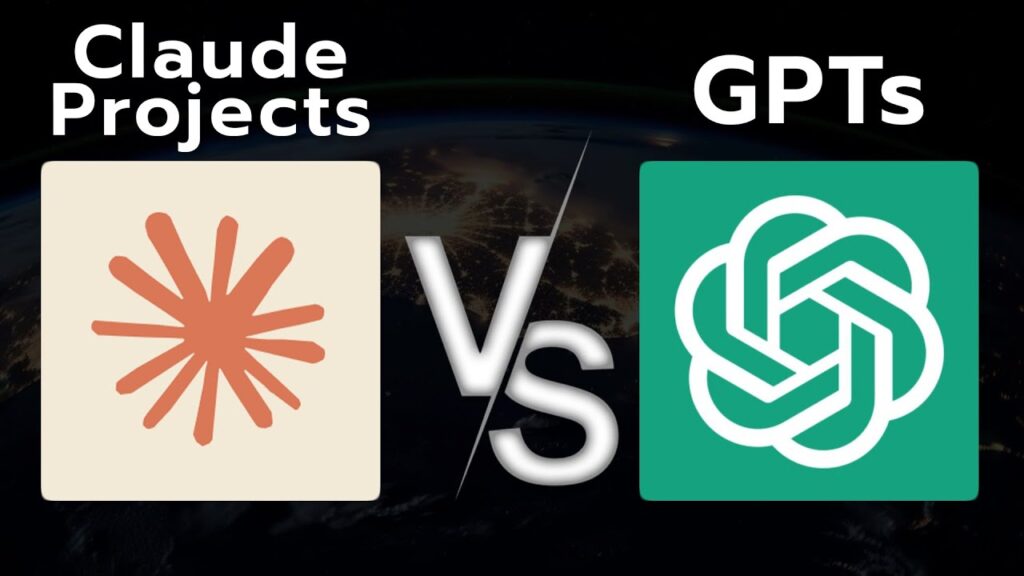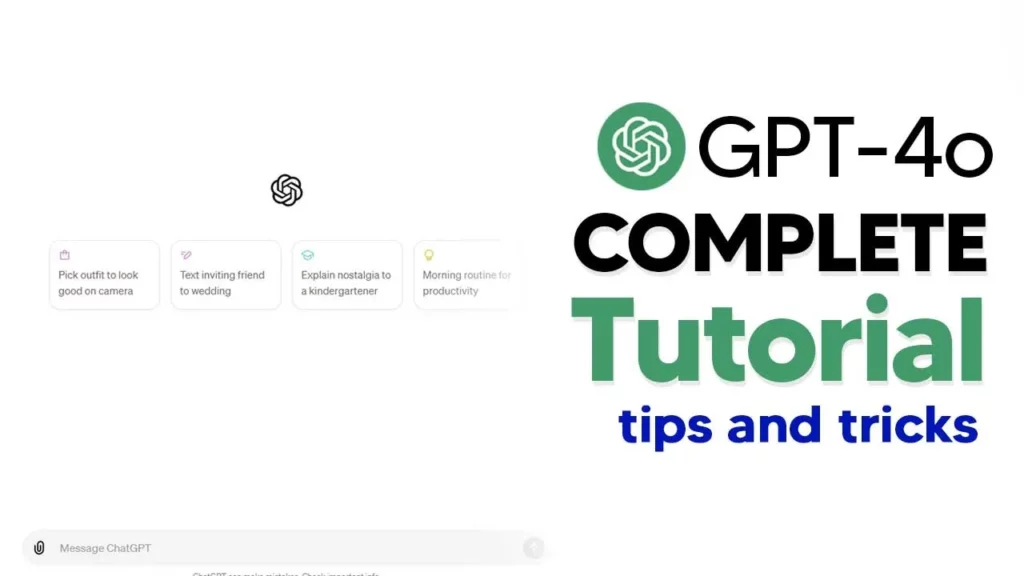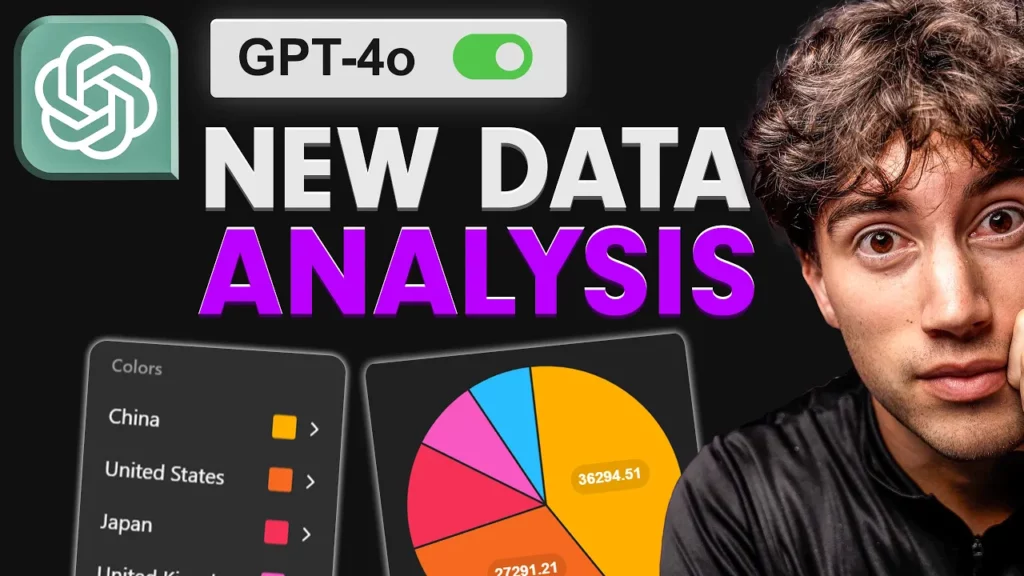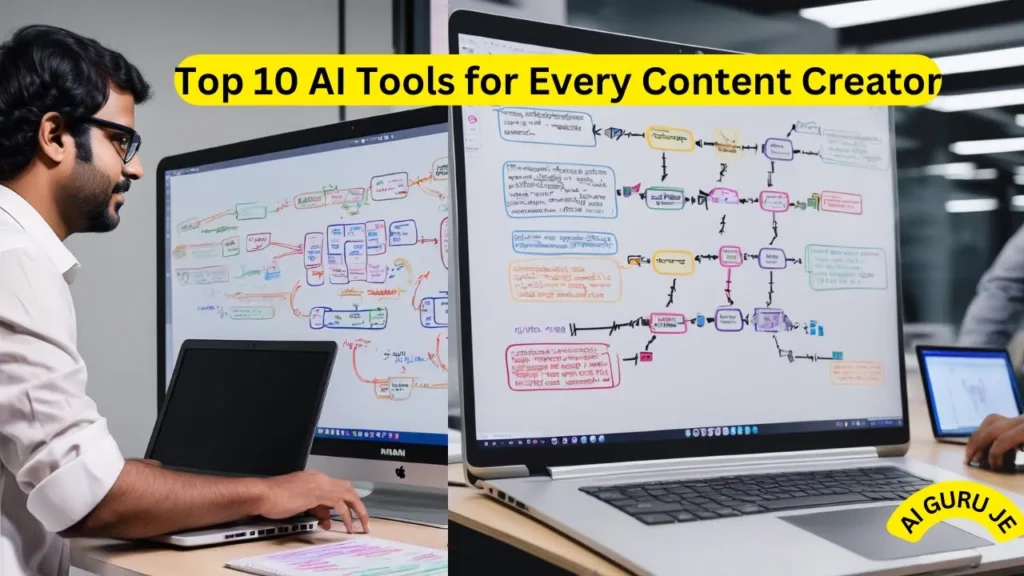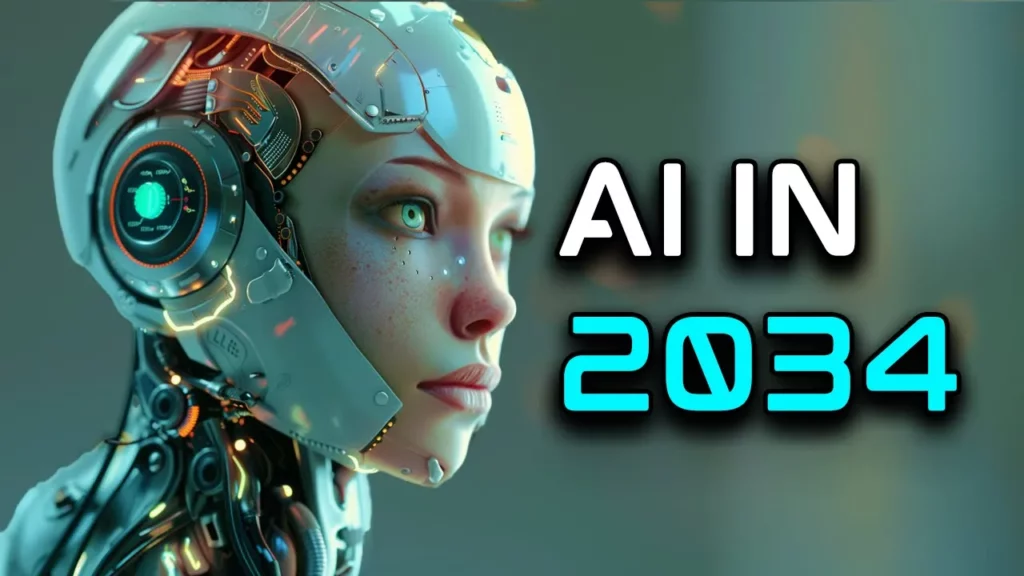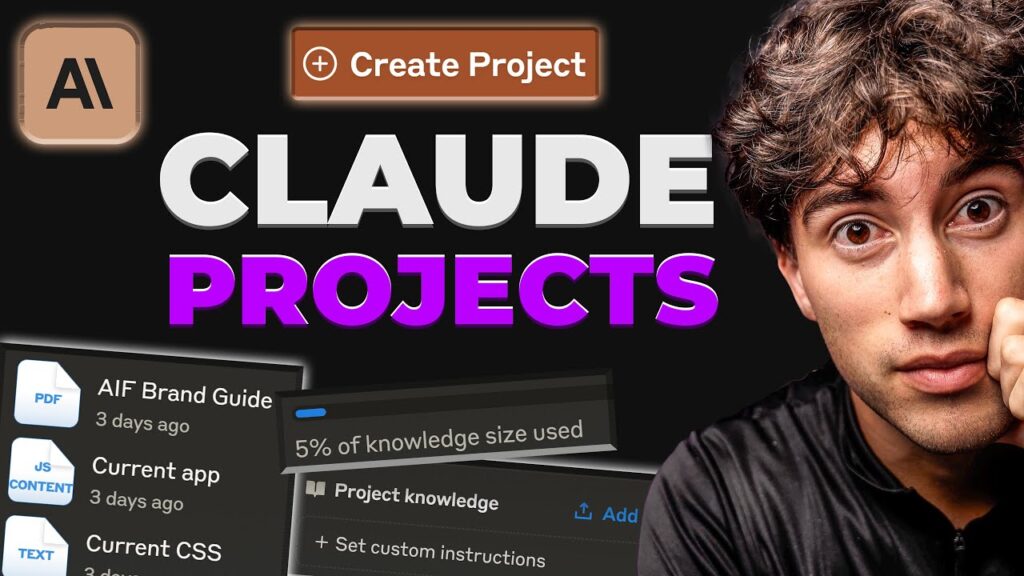Google Gemini, a powerful tool, offers a myriad of functionalities that can optimize your workflow and efficiency. From enabling dark mode for a more comfortable viewing experience to leveraging Gemini Advance for complex tasks, this guide covers essential tips and tricks to help you harness the full potential of Google Gemini.
For starters, customizing the app settings, such as using dark mode and ticking essential extensions, sets the stage for a seamless user experience. Understanding the distinction between Gemini and Gemini Advance ensures you select the right option for your tasks, from basic translations to advanced coding projects.
One standout feature is the ability to connect with external apps like Gmail, allowing you to search for specific emails or information effortlessly. The platform’s capability to summarize videos and images, generate tables from data, and export information to Google Sheets streamlines data processing tasks efficiently.
Moreover, Google Gemini’s advanced search functionalities, including cross-referencing multiple documents and conducting thorough research without the risk of misinformation, enhance productivity. The creative writing feature enables users to craft stories and modify content easily, offering flexibility in content creation.
Furthermore, the coding capabilities within Google Gemini empower users to write, edit, and run code directly in the browser, facilitating quick code testing and modification. The platform’s image generation and analysis skills, coupled with the document search functionalities in Google Drive, present innovative ways to handle diverse tasks effectively.
By utilizing Google Gemini’s unique features, such as its image generation abilities and research validation tools, users can enhance their workflow, streamline document creation, and improve coding processes. With these tips and tricks, mastering Google Gemini becomes a seamless and efficient experience for users across various tasks and projects.