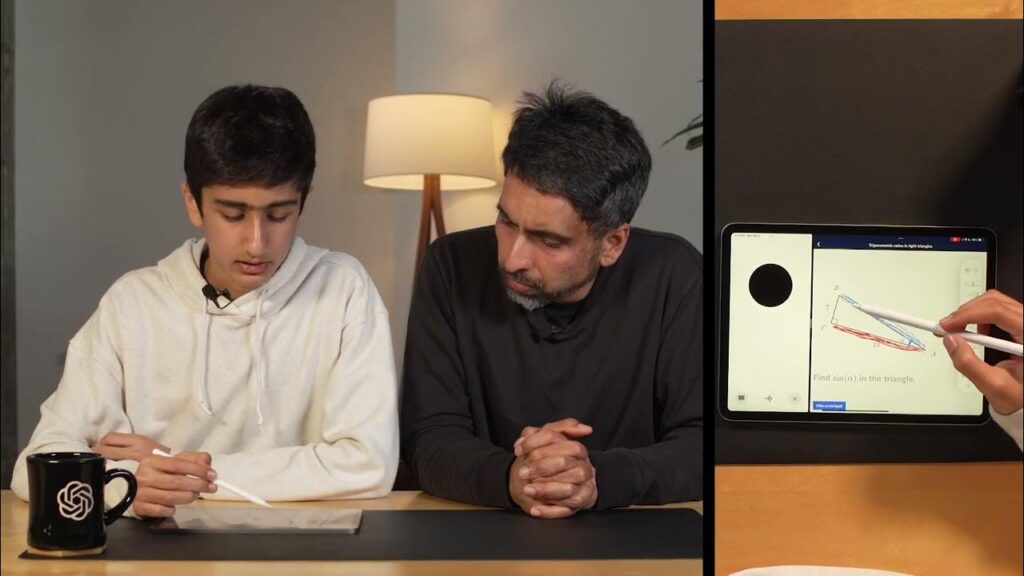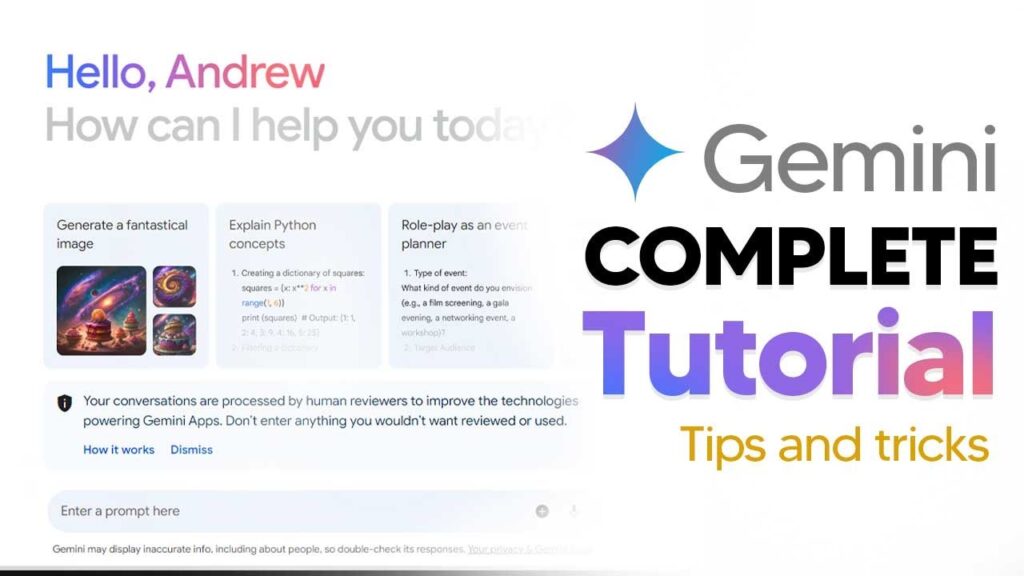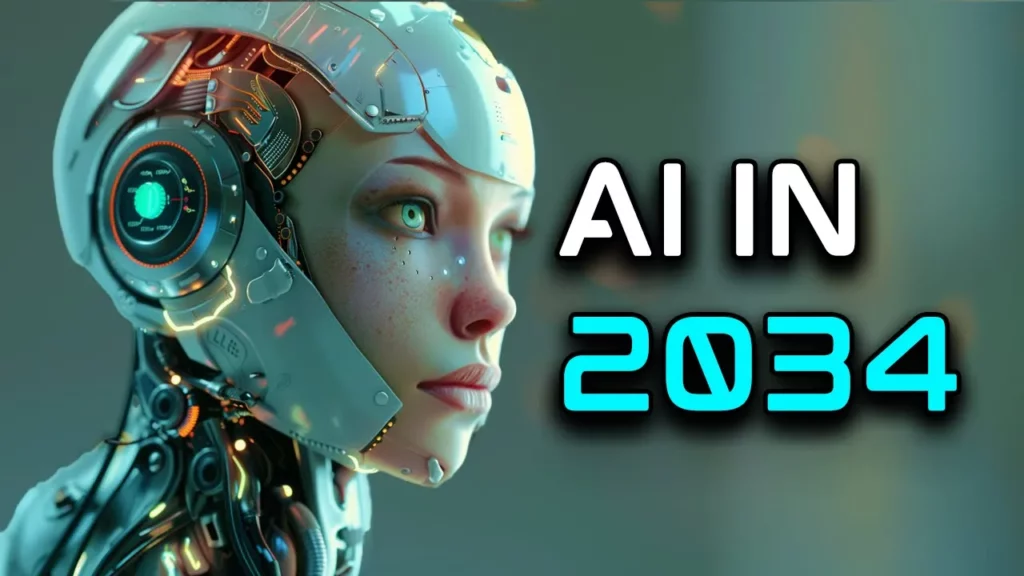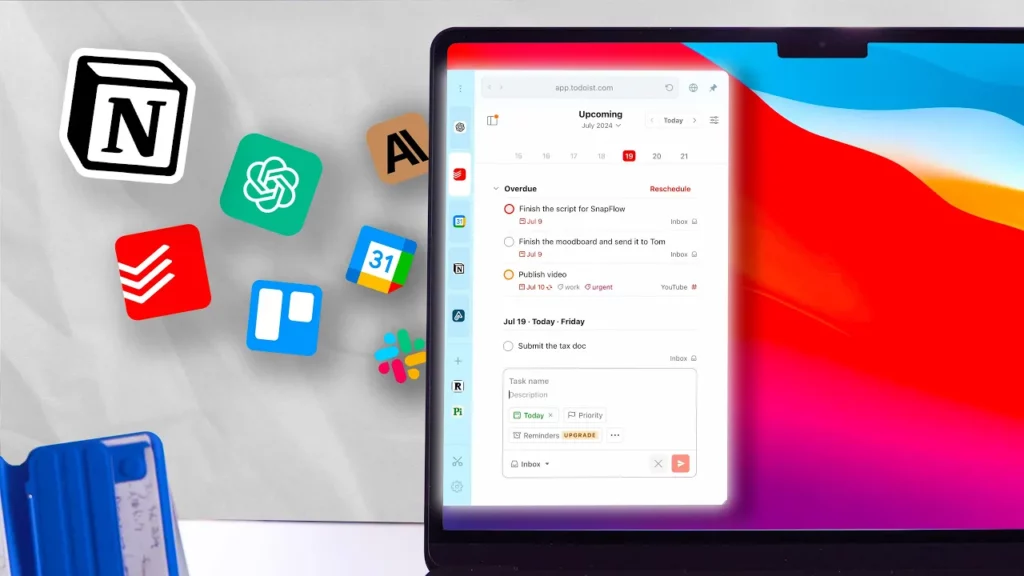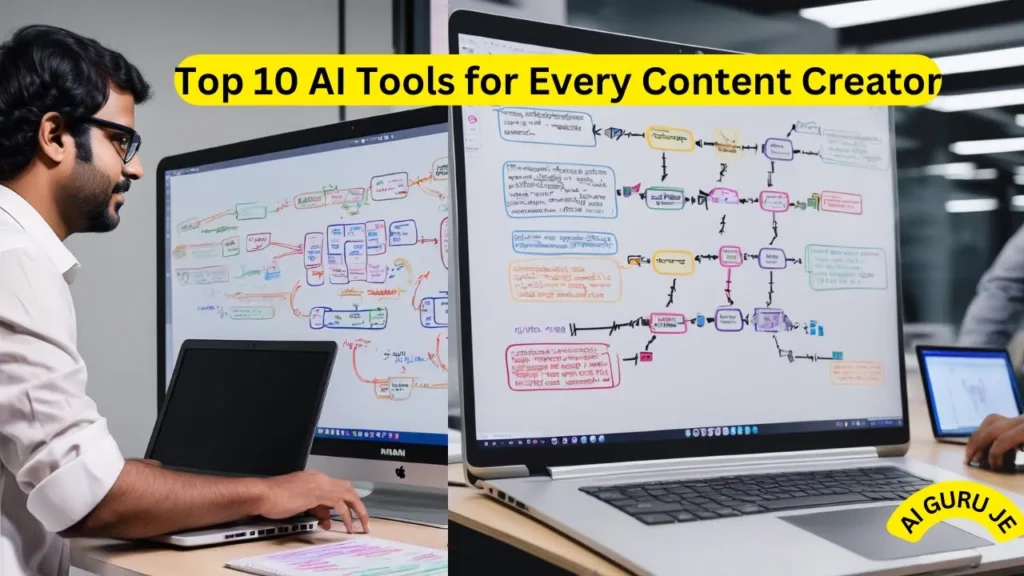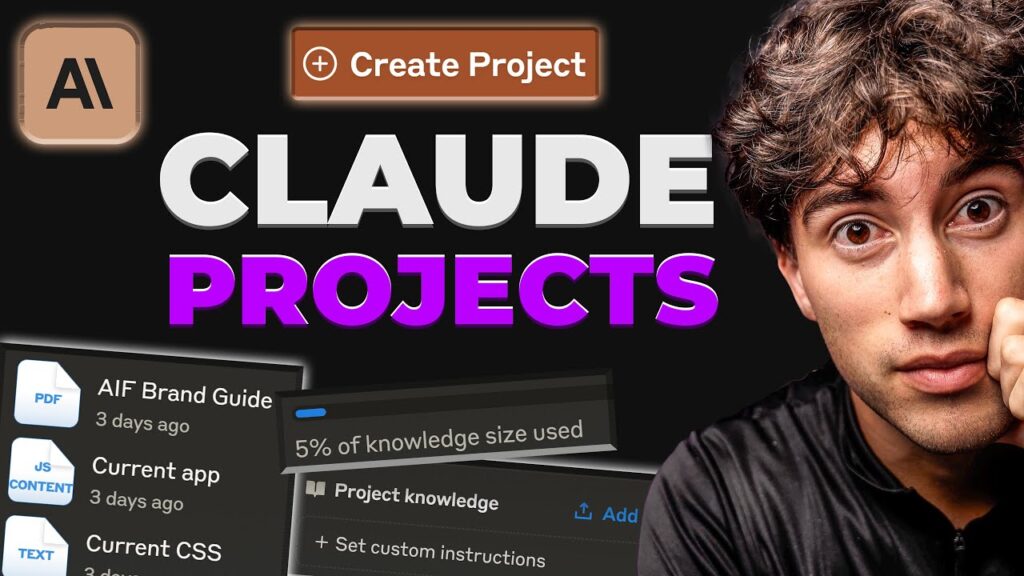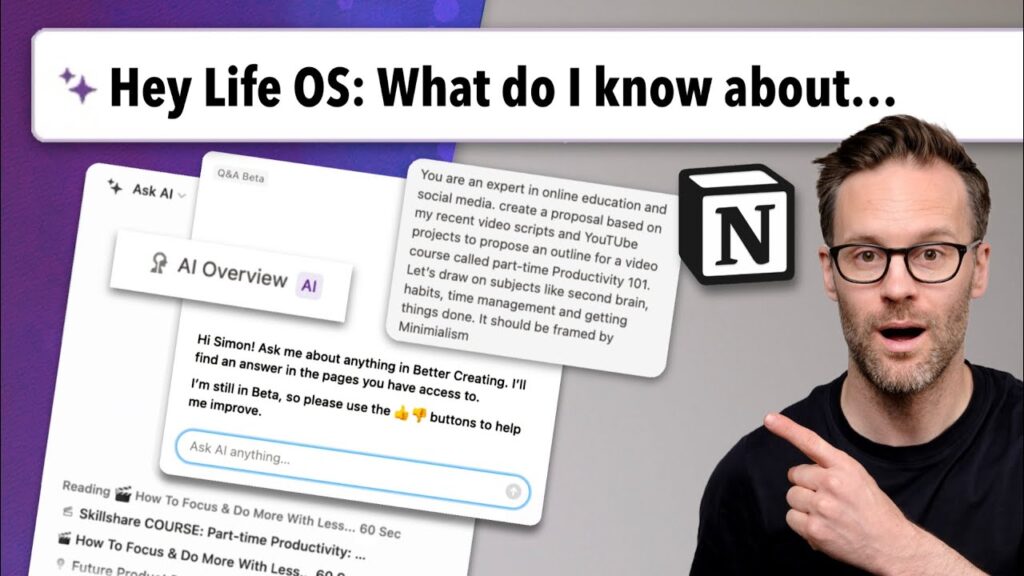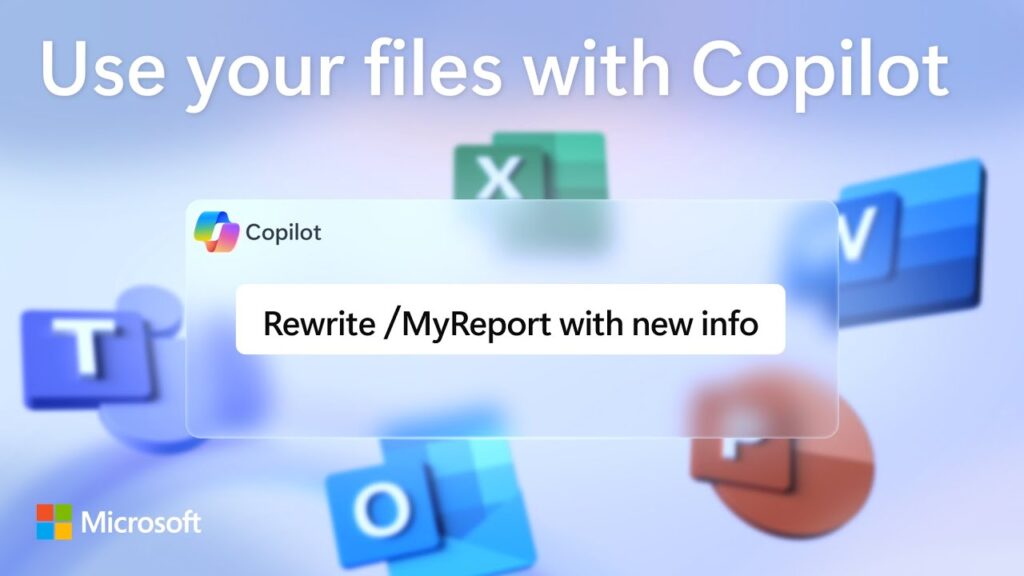In the digital age, efficiency is key, and leveraging tools like ChatGPT-4.0 can revolutionize your workflow with powerful shortcuts. From initiating voice conversations to summarizing articles and solving math equations, the possibilities are endless. Let’s dive into how ChatGPT-4.0 can streamline your tasks and boost productivity.
Starting with mapping actions to voice conversations, you can easily engage in discussions with ChatGPT-4.0 by assigning shortcuts to trigger voice interactions. Furthermore, the capability to summarize articles using the share sheet feature on your iPhone enables quick access to concise information. By using shortcuts to solve math problems from images and crafting emails with minimal effort, ChatGPT-4.0 proves to be a versatile tool for various tasks.
Additionally, the brainstorming shortcut allows you to generate ideas effortlessly by dictating text prompts and receiving potential titles for blog posts. Crafting social media posts from full article texts becomes a breeze, ensuring concise messaging within character limits. Moreover, ChatGPT-4.0 aids in defining words and providing contextual usage examples, enhancing your knowledge base.
Furthermore, the ability to summarize news articles from RSS feeds enables quick access to relevant information for podcast scripts or daily updates. By automating the creation of show notes with customized links and descriptions, podcasts can be enriched efficiently. Through these advanced shortcuts, ChatGPT-4.0 becomes an indispensable tool for enhancing productivity and streamlining content creation workflows.
In conclusion, harnessing the power of ChatGPT-4.0 for creating shortcuts empowers users to optimize their tasks, save time, and stay organized in today’s fast-paced digital environment. Embrace the efficiency and convenience that advanced shortcuts with ChatGPT-4.0 bring to your daily workflow.