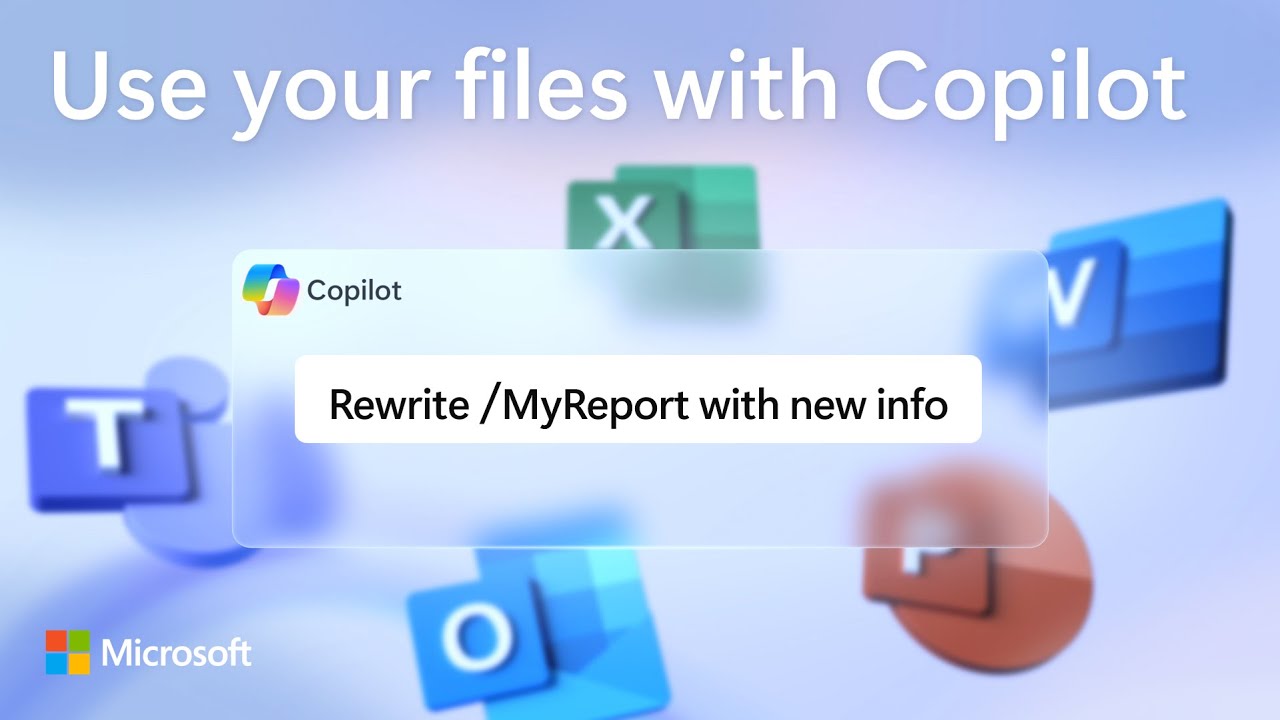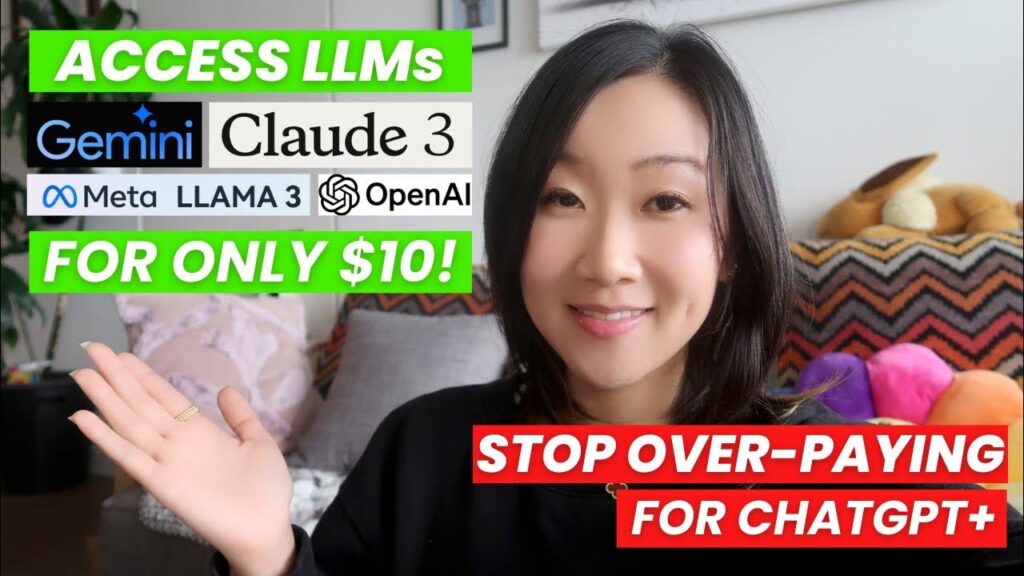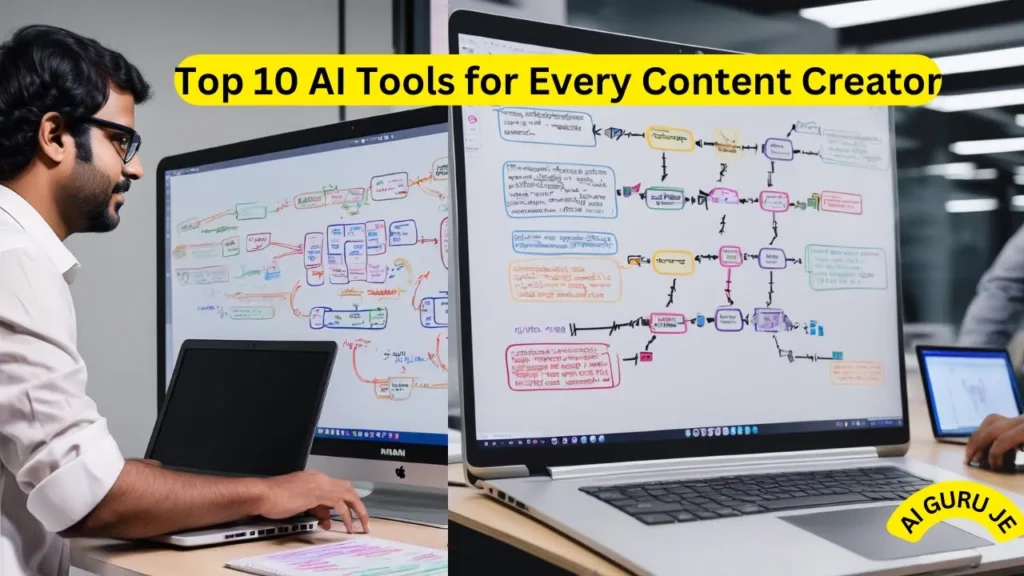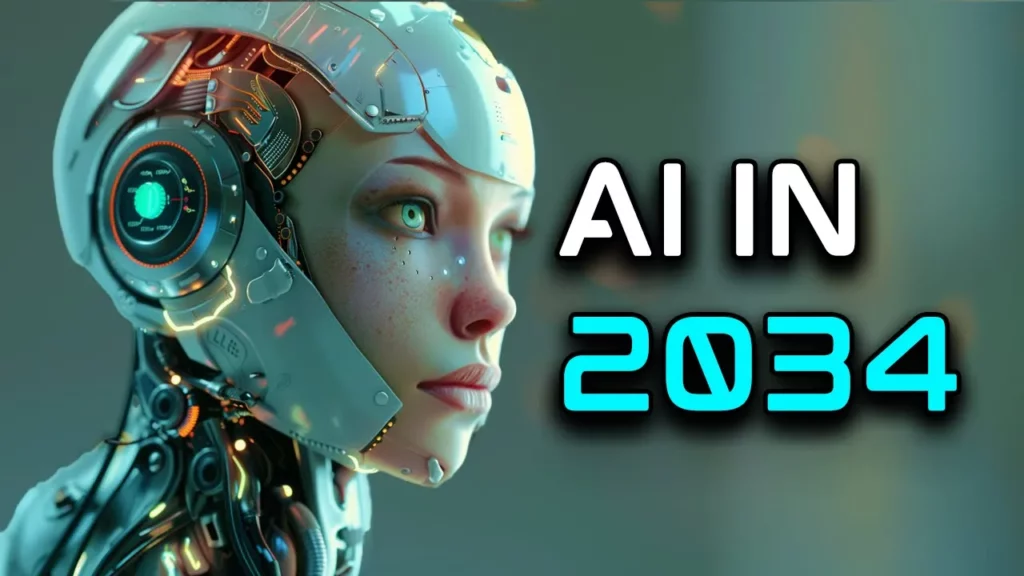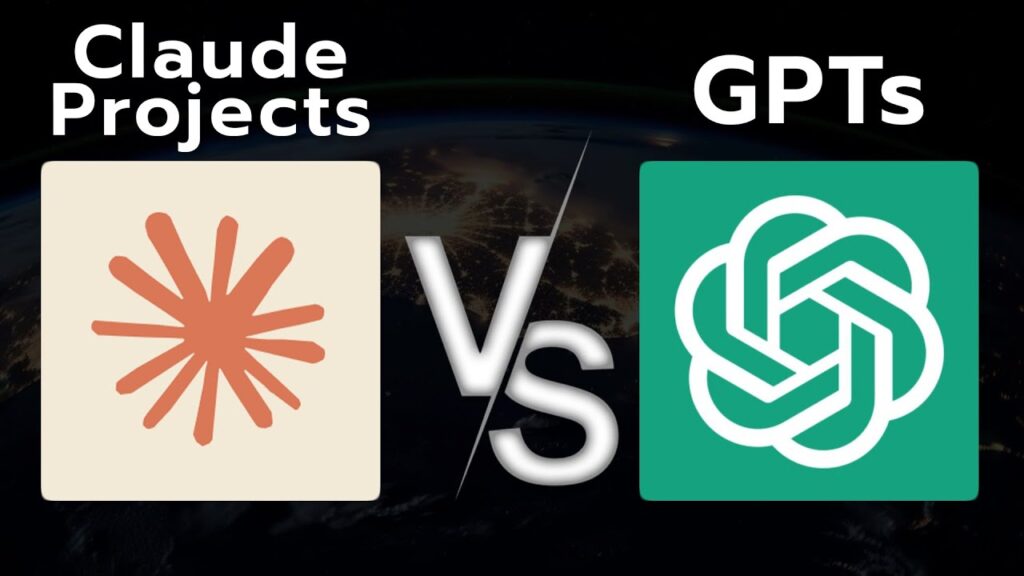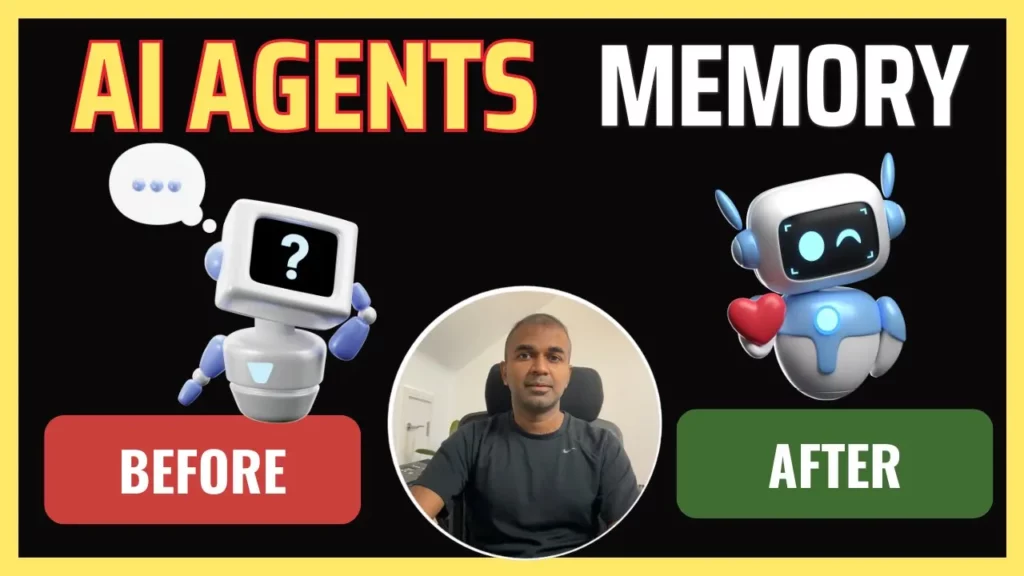In the realm of productivity tools, Copilot in Microsoft 365 stands out as a revolutionary solution that seamlessly integrates with your work data to enhance efficiency and streamline processes like never before. By leveraging Generative AI technology, Copilot can automatically generate context-appropriate responses, presentations, and more across a variety of Microsoft apps, catering to diverse work requirements and enhancing overall productivity.
One of the key features that set Copilot apart is its ability to access and analyze information within Microsoft Teams, SharePoint, OneDrive, emails, and calendars, allowing it to augment your prompts with relevant and accurate data. Through intelligent orchestration, Copilot goes beyond traditional AI tools by automating tasks such as meeting summaries, document updates, and presentation creation, all while keeping data security and privacy at the forefront.
For instance, in Microsoft Teams, Copilot can assist users in catching up on missed information during ongoing meetings by summarizing the proceedings and generating responses in real-time. Similarly, in Word, Copilot can help users quickly incorporate updates from colleagues into documents by intelligently retrieving relevant information without the need for manual intervention.
Moreover, the versatility of Copilot extends to PowerPoint, where it excels in converting written documents into fully formatted presentations with minimal user input. By generating slides, speaker notes, and citing sources, Copilot simplifies the often tedious task of presentation creation, allowing users to focus on content rather than formatting.
The seamless integration of Copilot across various Microsoft 365 apps ensures a cohesive and efficient user experience, allowing users to access its capabilities from within specific app environments. Additionally, Copilot Lab provides a wealth of recommended prompts and tasks tailored to each app, empowering users to explore the full potential of Copilot in their daily workflows.
In conclusion, Copilot in Microsoft 365 represents a significant leap forward in AI-driven productivity tools, offering users a versatile and efficient means of leveraging work data to enhance work processes and productivity. With its ability to generate context-appropriate responses, create presentations, and streamline various tasks across Microsoft apps, Copilot redefines the way users interact with AI technology in the workplace.