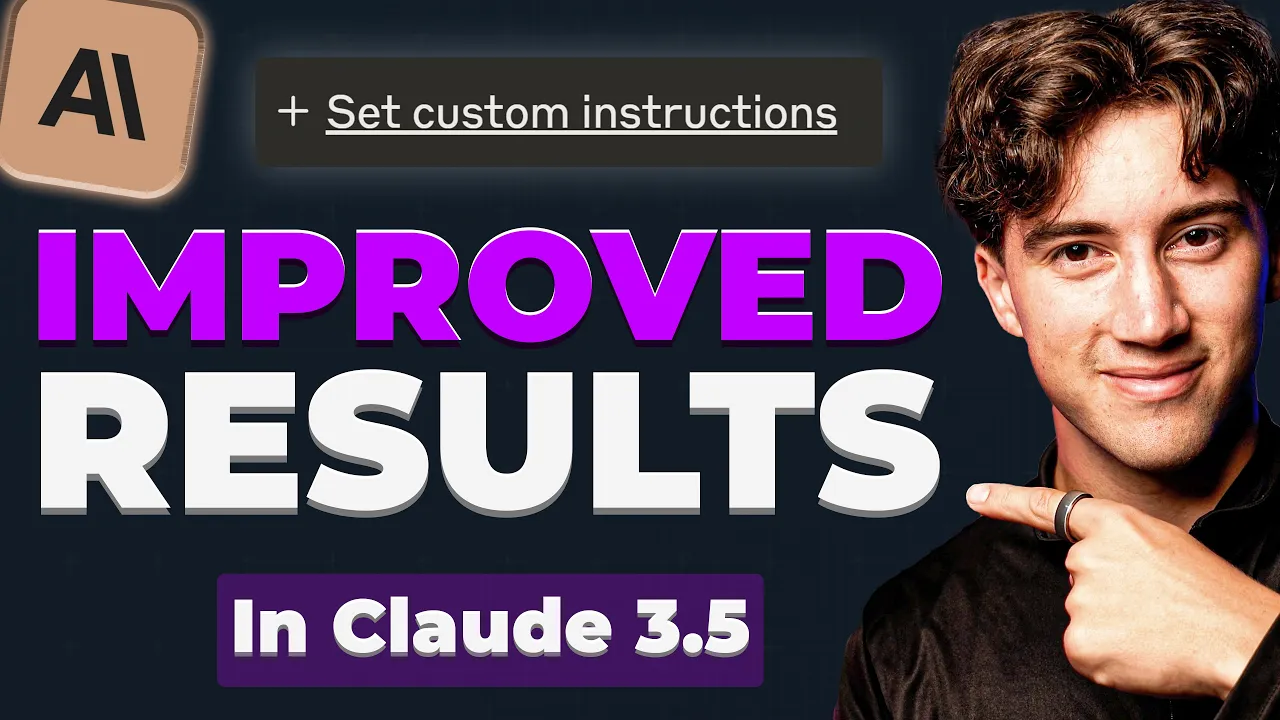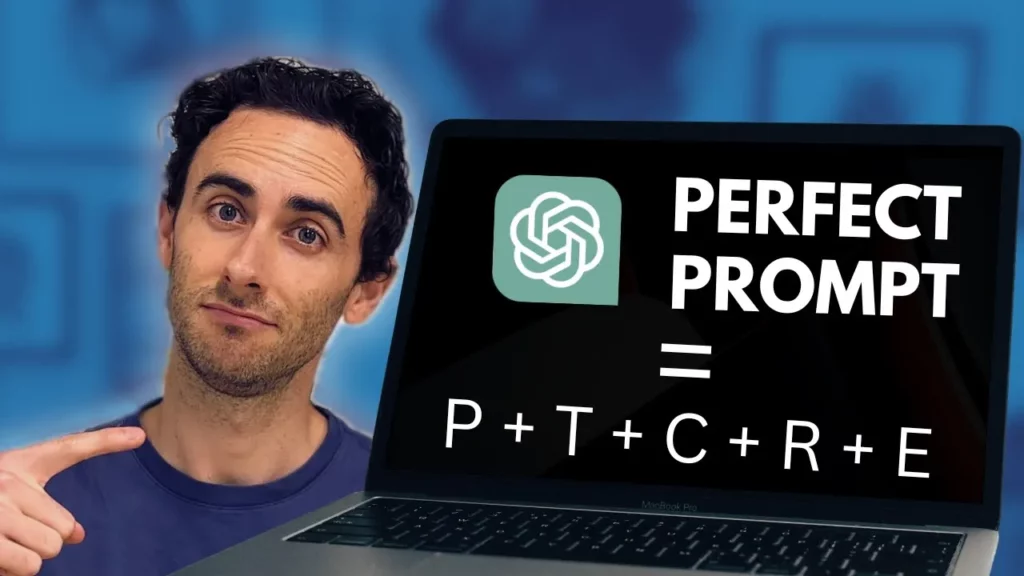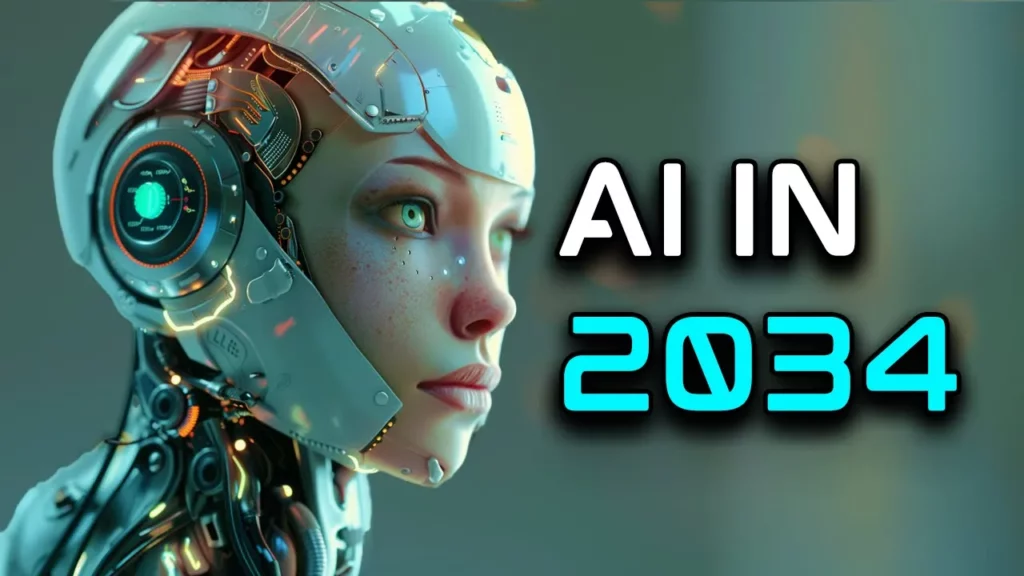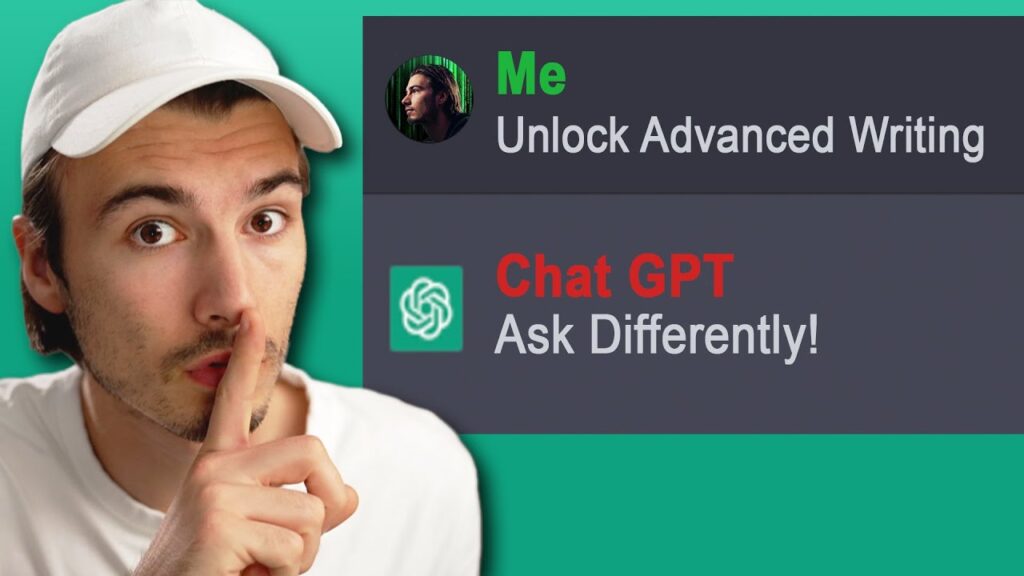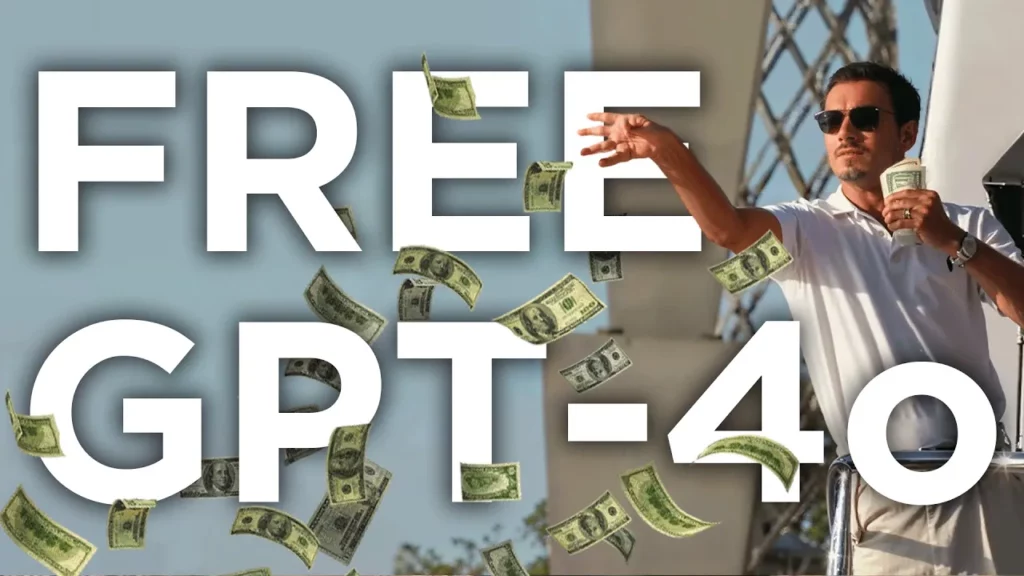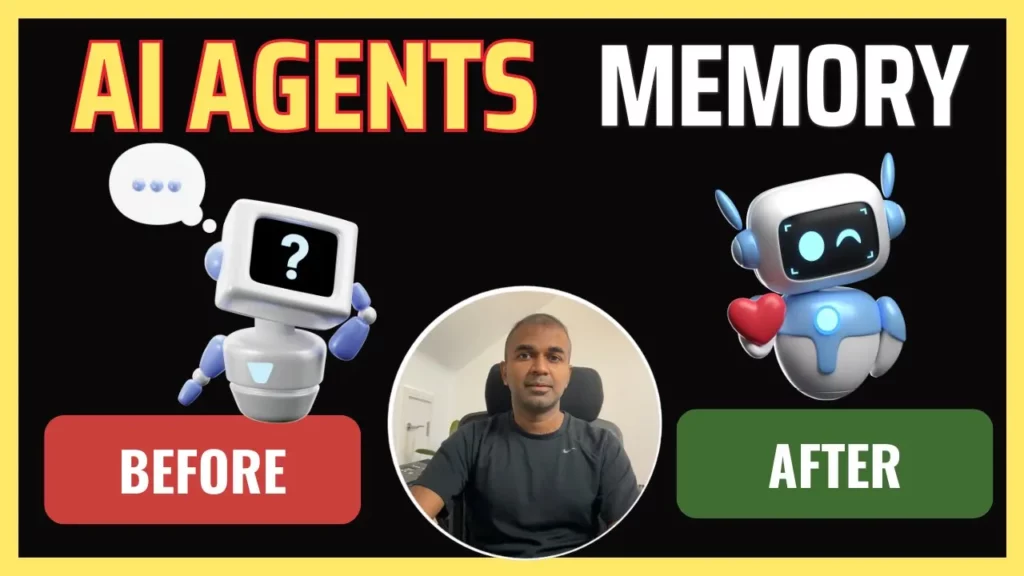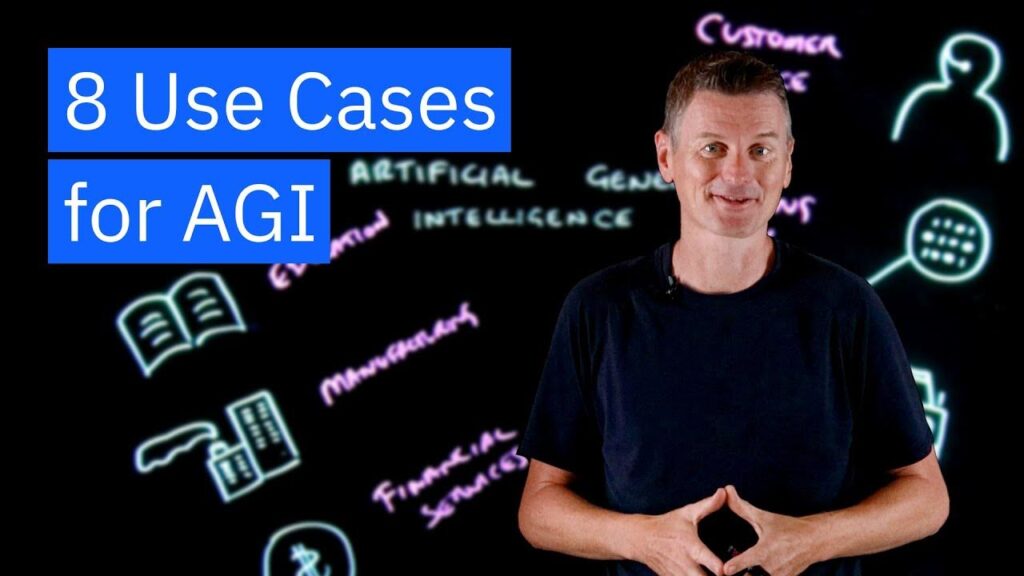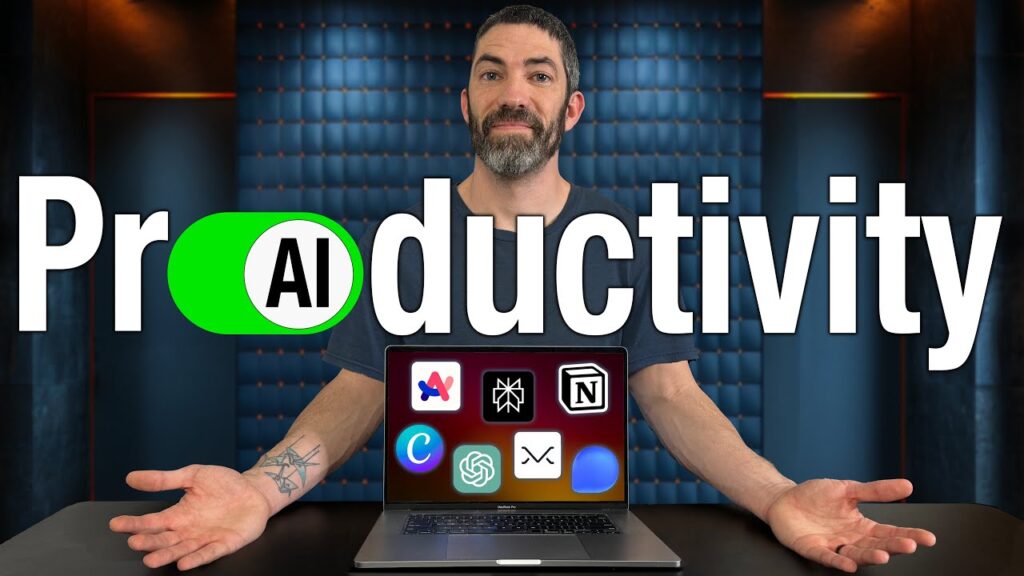Artificial intelligence continues to evolve, offering new features that enhance its utility in our daily tasks. One such remarkable update is Claude’s ‘Custom Instructions’ feature, which allows users to create highly personalized interactions and solutions. In this guide, we’ll explore the intricacies of this powerful tool and share invaluable tips on crafting effective custom instructions to bring out the best from Claude.
Understanding the Custom Instructions Feature
The Custom Instructions feature is designed to tailor interactions with AI to meet specific needs. The first step in leveraging this tool is creating a clear persona that the AI will emulate during interactions. This involves defining the chatbot’s personality traits, communication style, and expected output format. By carefully detailing these aspects, users can ensure that their interactions with Claude feel more natural and aligned with their requirements.
Creating Your Project
To begin, users must navigate to Claude’s sidebar, where they can create new projects. Each project serves as a workspace for different objectives—be it a simple task or a more complex endeavor. For instance, if you desire to trace word origins, you can create a dedicated project labeled accordingly, allowing you to return to it whenever needed.
Within this project, tailor the custom instructions. For example, if you’re focusing on etymology, configure Claude to deliver concise, energetic responses that trace the evolution and origin of various words. The output format is paramount; the user specifies how the responses should be structured, ensuring consistency and clarity with each interaction.
Fine-tuning and Testing Instructions
Once the custom instructions are in place, it’s time to test and refine them. Input various words and observe how Claude responds, making adjustments as necessary. This iterative process is critical to achieving the precise output desired.
As users engage with Claude, they’ll find that these skills extend beyond a single project. The techniques learned can apply to various AI interactions, allowing for a more productive experience.
Joining the AI Community for Continued Learning
For those eager to deepen their understanding, joining an advanced AI community, such as the one led by Drake Srirat, can offer additional resources and networking opportunities. This community provides courses, live call events, and forums to exchange knowledge with fellow AI enthusiasts.
In conclusion, mastering Claude’s Custom Instructions feature empowers users to engage AI in a more meaningful way. By creating well-defined personas and employing thoughtful instruction crafting, users can tap into the full potential of artificial intelligence, revolutionizing the way they interact with technology. Embrace this opportunity, experiment freely, and continue to explore the vast possibilities of AI.