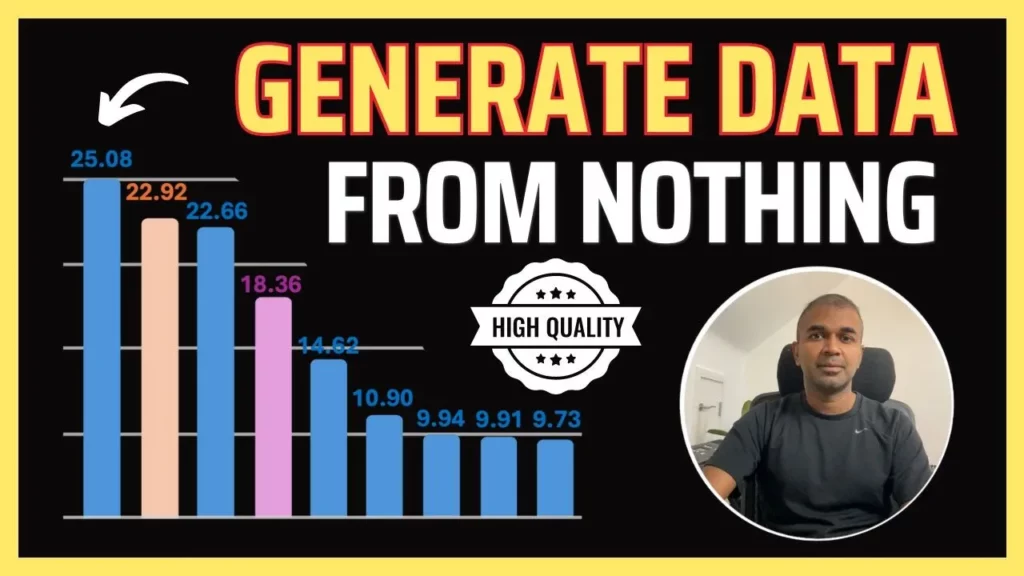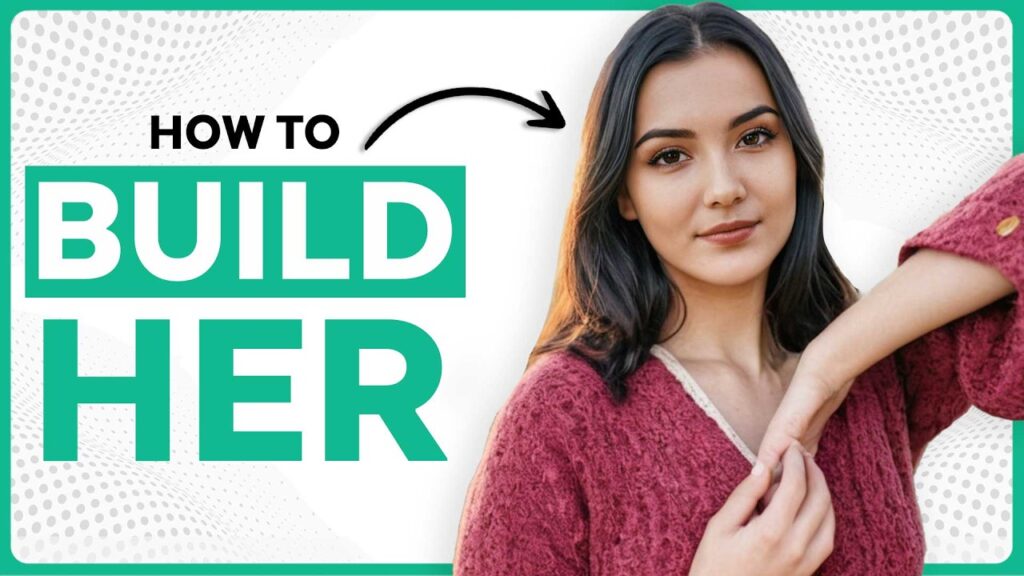Artificial Intelligence has taken the world by storm, particularly in the realm of image creation. Today, I’ll walk you through an exciting process of generating custom ultra-realistic images of yourself or your loved ones using your very own AI image generation model—without spending a dime.
Creating your AI model has never been easier. All you need are at least 10 pictures of yourself or another subject, and about 30 minutes of your time, with only around 25 minutes allocated for training the model! Currently, there are no costs involved if you use a promotional credit.
To get started, you need to sign up on a specialized website. After creating an account, remember to input billing details, as generating images typically includes minimal costs. However, you can access a $10 credit from a related video link, allowing you to train your model without any expenditure.
The next step is preparing your training data. You need to collect and organize at least 10 well-named images of the subject. The naming convention is key, as it helps the model to understand and recognize the images better.
Once your training data is ready, upload it and configure your model. The default settings will work fine for most users, but don’t hesitate to explore additional customization options as your experience grows.
After roughly 20-25 minutes of training, your model is ready! This process includes using prompts to generate images, which can be enhanced with the help of a prompt generator. During the demonstration, the presenter showcases how important it is to select appropriate training images to achieve the desired outcome.
Whether you’re interested in e-commerce or simply want to create fun social media content, this custom AI image generation technology offers a multitude of applications for creatives everywhere. By following this tutorial, you can unleash your creativity and make personalized images in minutes! Share your creations or any productive use cases in the comments, and let’s see how you incorporate AI into your projects!