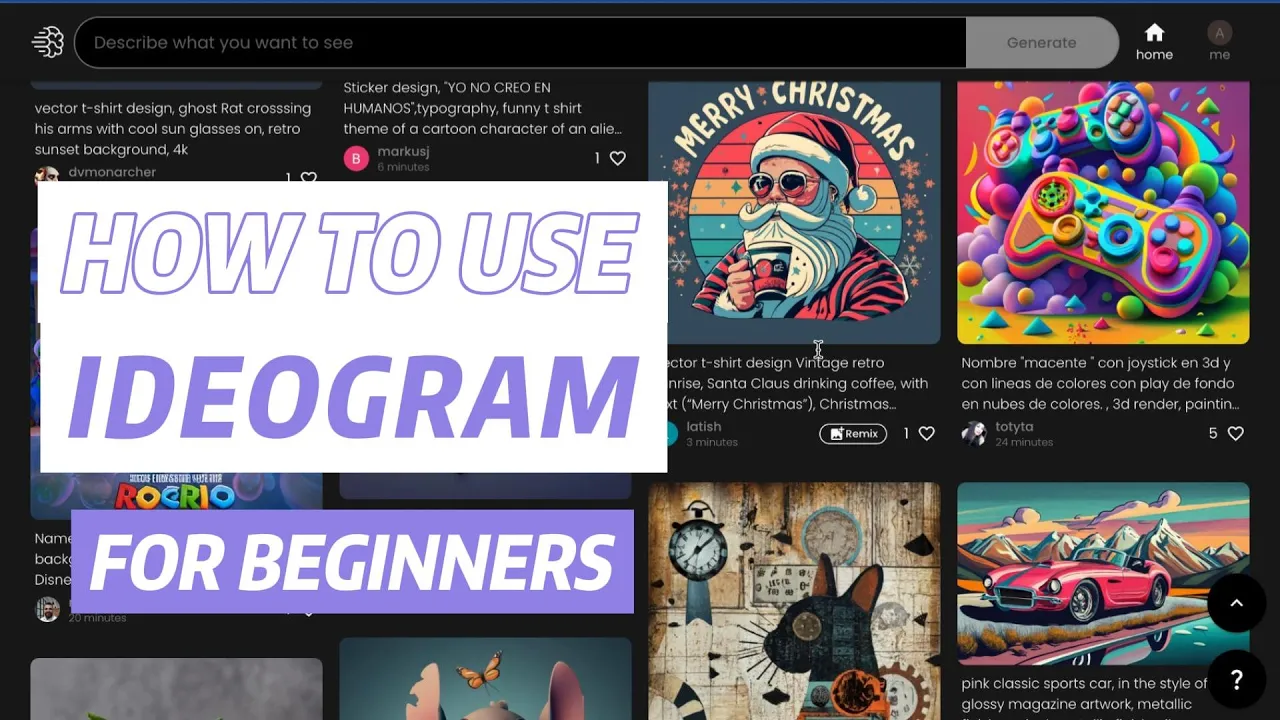Removing backgrounds from AI-generated artwork is a crucial skill for artists and designers looking to enhance the visual appeal of their creations. In this digital age, where virtual art is gaining prominence, knowing how to seamlessly eliminate backgrounds can make your designs stand out. This article will delve into three free and user-friendly methods to achieve this, ensuring your AI artwork looks polished and professional.
The first method discussed in the video is using Photopia, a web browser alternative to Photoshop. By simply dragging and dropping your design into Photopia, you can choose between the “remove BG” tool or the magic wand tool to eliminate the background. While the tool may not be perfect, it can save time and effort, especially for simpler graphics like stickers.
The second method involves utilizing Erase.bg, a website where you can upload your image and instantly remove the background with just a few clicks. This tool is ideal for users looking for a hands-off approach and is particularly useful for images with clear outlines and distinct backgrounds.
Lastly, the video introduces Paint 3D, a Windows-exclusive tool that offers a straightforward way to remove backgrounds from AI artwork. By utilizing the magic select and refine options, users can customize the selection process and ensure a clean removal of the background. Paint 3D is praised for its ease of use and ability to provide quality results for free software.
Mastering background removal techniques for AI artwork can significantly enhance the visual appeal of your designs and elevate your digital artistry skills. Whether you choose Photopia, Erase.bg, or Paint 3D, having these tools in your artistic arsenal will undoubtedly streamline your workflow and help you create stunning AI-generated artwork with ease.