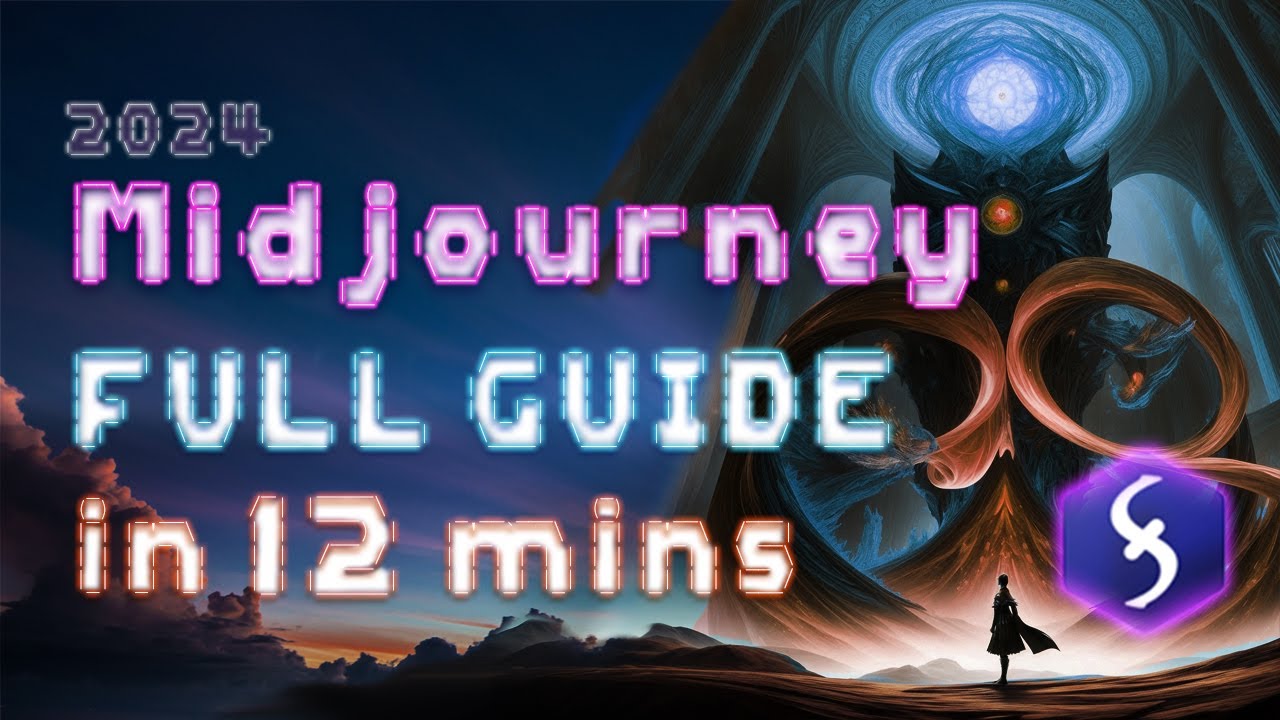In the digital age of content creation, having visually appealing backgrounds can make a significant impact on the quality of your videos. Creating personalized backgrounds for your YouTube videos can elevate your production value and set you apart from the competition. With the help of AI technology, the process has become easier than ever.
To start with, ensure you film yourself against a blank background to provide flexibility for generating backgrounds with AI. The less clutter in your background, the easier it will be to achieve the desired results. Once you have recorded your video, upload the footage to your computer and import it into your editing software for any necessary adjustments in color or brightness.
The next step involves using Adobe Firefly, a user-friendly AI tool, to generate custom backgrounds for your videos. After uploading a still frame from your video to the software, you can experiment with various prompts to create backgrounds such as cafe settings, office vibes, or even sci-fi environments. Once you have selected the background you like, overlay it onto your video footage in your editing software, ensuring to blend it seamlessly with your original content.
To ensure the best outcome, follow some key practices such as minimizing excessive movements during filming to prevent disruptions in the AI-generated background. Additionally, consider experimenting with different background styles and adjusting individual elements to suit your content.
By incorporating AI-generated backgrounds into your YouTube videos, you can enhance the visual appeal of your content and create a unique studio setting tailored to your brand. To discover more tips on improving your video production quality, consider signing up for the “Create Better” newsletter for valuable insights and a free PDF guide on creating AI backgrounds. Start revolutionizing your YouTube backgrounds today and captivate your audience with professional results.