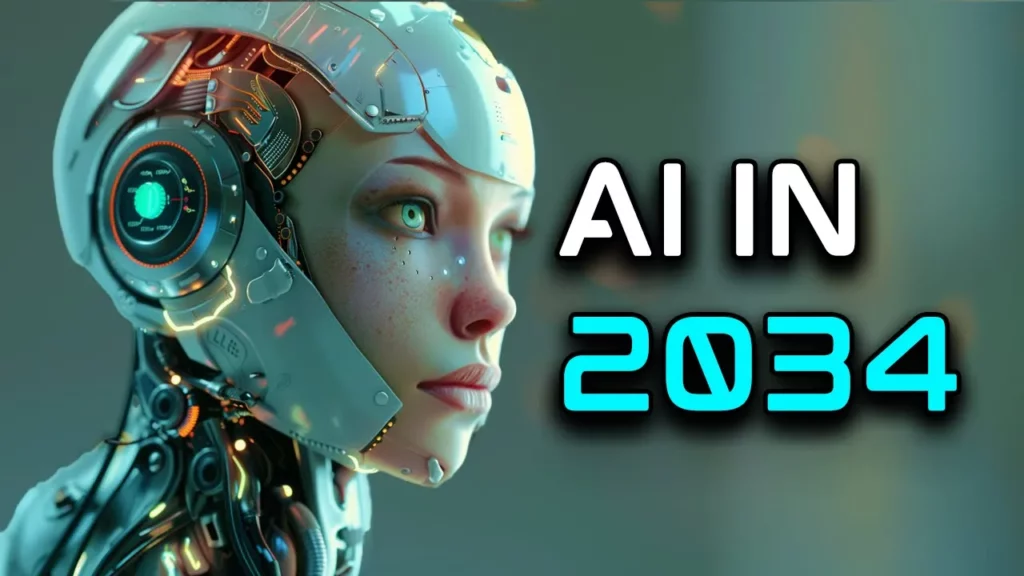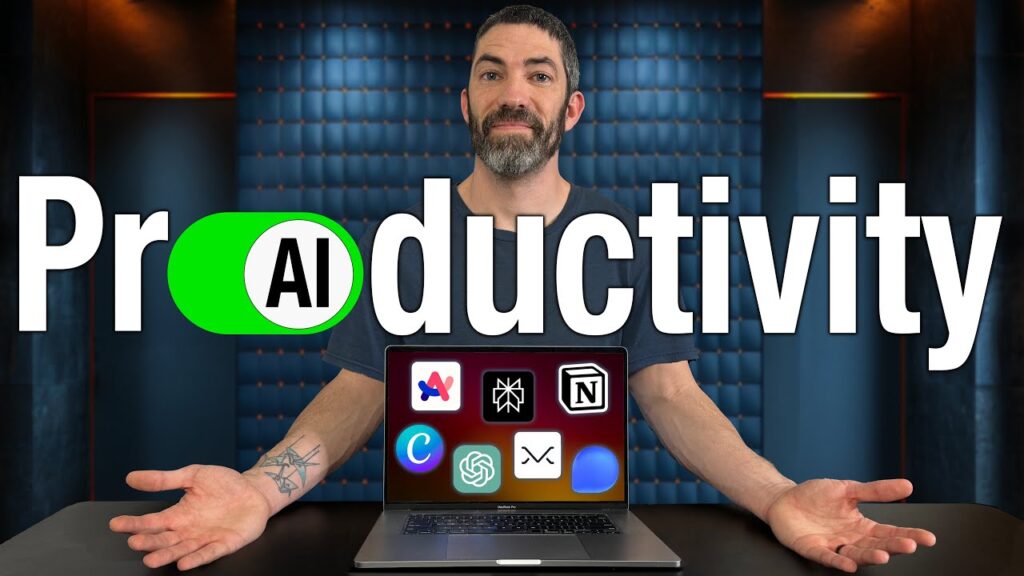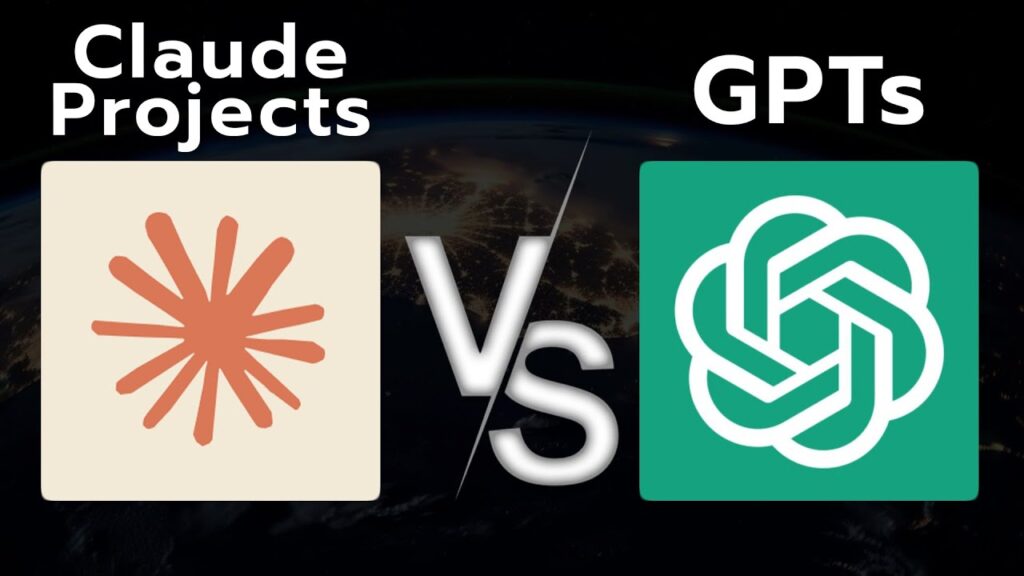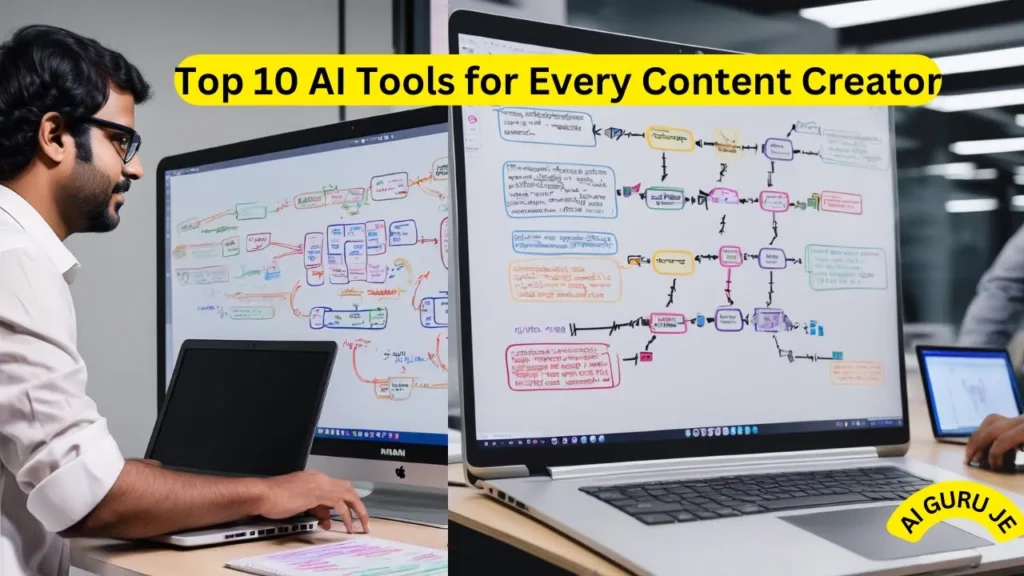Notion is a powerful tool for productivity and organization, but have you been utilizing it to its full potential? In this guide, we’ll delve into the world of Notion AI and how you can leverage its features to streamline your workflow and boost efficiency.
Embracing Notion AI for Enhanced Productivity
The first step to maximizing your productivity in Notion is to understand how to harness the hidden powers of Notion AI. Customizing AI database properties, utilizing AI for content management and scripting, and generating AI summaries and keywords are crucial aspects that can significantly improve your workflow.
Leveraging AI for Data Visualization and Collaboration
Not only can Notion AI assist in data management, but it can also aid in data visualization through features like creating pie charts using Mermaid. Furthermore, utilizing AI for collaboration by inviting guests, sharing pages, and utilizing comments effectively can enhance team collaboration and project management within Notion.
Enhancing Knowledge Management with Notion AI’s Q&A System
The Q&A system within Notion AI offers a unique way to search and retrieve information within your workspace, providing detailed answers based on the content available. This feature can be beneficial for finding references, creating proposals based on existing content, and improving knowledge management within your workspace.
In conclusion, Notion AI is a valuable asset that can revolutionize the way you work and organize your tasks. By incorporating these AI features into your Notion workspace, you can save time, improve workflow efficiency, and optimize your productivity. So, why not explore the possibilities of Notion AI and take your productivity to the next level?